3 Steps to success
Appear on Google Maps
Add or Claim your business

Why do I need this?
The future of your business starts here.
Once you have claimed and verified the ownership of your business, we’ll request access to your account as a manager so we can upload the 360 photo tour and help optimize your profile.
For us to add your virtual tour to Google Maps / Google My Business, we need access to your GMB profile.
Great! I've setup my GMB profile...Now what?
Add us as a Manager
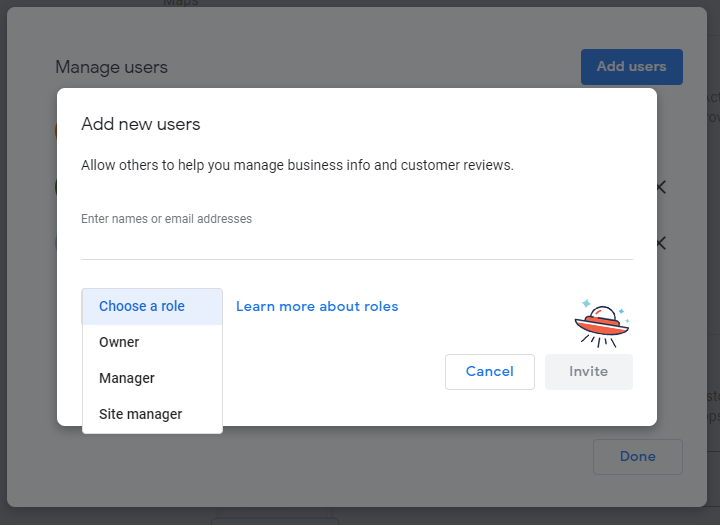
Let’s get your profile up to speed.
Follow the steps in the video below and invite the following Users as a Manager:
- info@simcoe360tours.ca
Once you’ve completed this step we are able to access your profile and upload your 360 tour to your Google My Business profile.
Need help? We’re here. Simply fill out the form in Step 3 and we’ll handle the rest.
Preliminary Booking Form
Fill out your details below so we can have a look at your GMB profile and offer you a custom project proposal. It includes our pricing and breakdown of service costs.
Trusted Pro

What's included?
- Up to 6 Virtual Tour Photos (ENTRY PACKAGE)
- GMB Setup/Optimization
- Photo retouching / Colour Correction
- Custom Nadir (What is a nadir?)
Add-ons
- Embed virtual tour on your website and Facebook business page
- SEO / SEM Optimization Services
Project Proposal
Please fill out the booking form with your details and we’ll send you a custom project proposal outlining our process, pricing, and terms.
Information
Our Office
© 2024 Simcoe 360 Tours. All rights reserved. Privacy Policy

